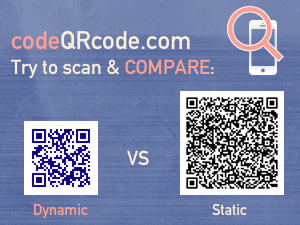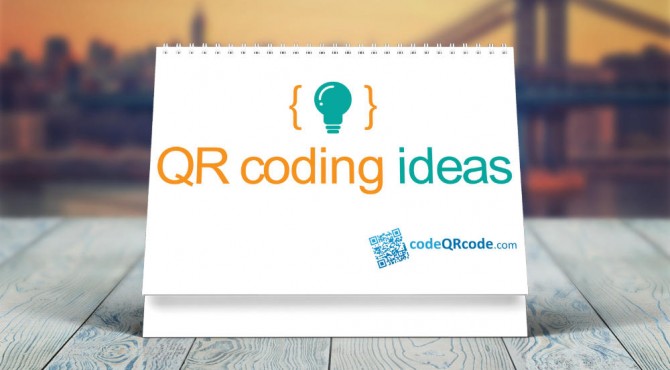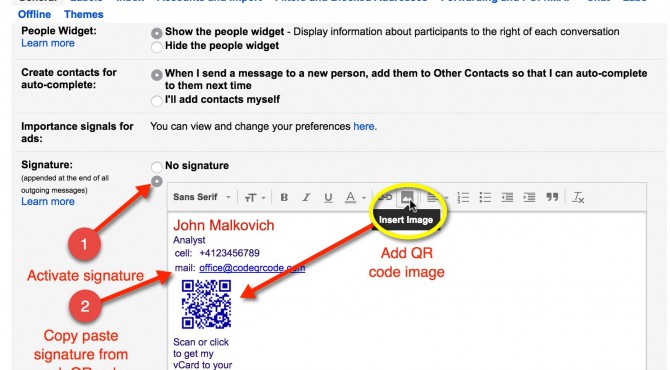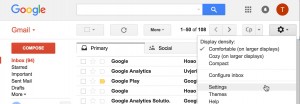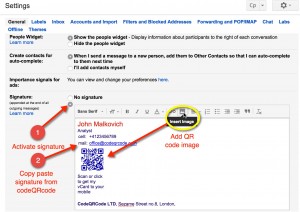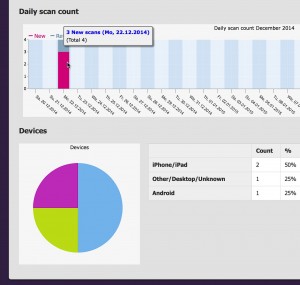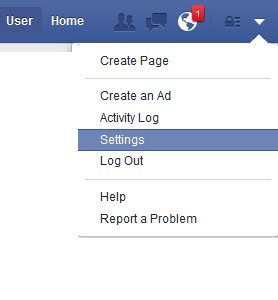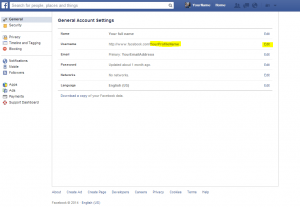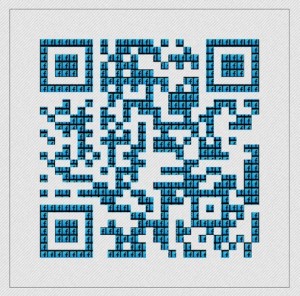Why use QR Codes on Business Cards?
Communicate easier, enable your clients to save your contact easier!
Our QR codes are optimized, take less valuable space on your business card, and are easier to scan? How? We use special short domain name and smart redirection! You can relax and enjoy (and track statistics)
Change contact details anytime without reprinting business cards (QR codes are dynamic)
So you added your contact details, get vector QR code and printed business cards. If you change title, phone, mail… It is easy to update that info, but it will be also automatically updated on you business card QR code.
Track statistics – make it a competition!
With our service, you can track how many time your business card is scanned. If all your colleagues are using QR codes, you can make a small competition. Why is more popular? Who is sales super star?
How to generate many QR business cards easily?
If your company is medium sized, it could be really time consuming to add contact data for all your colleagues. But that is why we are here for you. You can send us an spreadsheet file (Excel, CSV or text) with desired data. (e.g. First, Last name, email, phone, position, messenger) We will import everything for you and deliver all QR codes via email!
Scan and try one demo QR code:
Or make yourself QR code for business card (available even for FREE accounts)