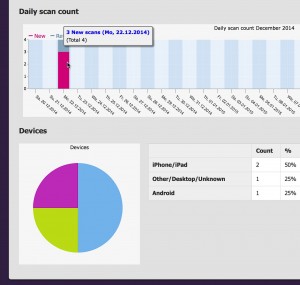If you wonder how to make email signature with dynamic QR code, we are happy to announce new functionality for you!
New mail signature feature is available for all accounts, including free accounts!
Now it is simple to create HTML that you can paste to your favourite mail client.
So, how to make you mail signature ?
1. Click “New QR code”
if you do not have an account it is simple and free to create one here
2. (optional step) Create QR code business card if you didn’t make one yet
there you can enter all relevant data for your contact information that you find necessary
(first name, last name, cellular phone, work phone, e-mail, job title, organization, department, street address, city, state, zip code, country, website url, facebook profile url, linkedin profile url, skype, google talk, live messenger, fax number, additional text, organisation logo)
Note, if you want a company logo to be displayed in your mail signature, please copy paste logo URL in the filed “organisation logo”
3. Click tab “QR signature”
Here you can choose from the list of available QR business card contacts
4. Click “Generate”
there you can preview or copy paste your brand new mail signature!
Sample preview:
For your convenience we have prepared short video tutorial how to create mail signature
Later you can always monitor statistics, when and how many times is your QR code scanned, what devices are used, etc.
Scan statistics preview:
When you or your associate scans QR code from you mail signature, he will be redirected to mobile landing page with all contact detail and option to save or save/send your vCard to his mobile phone/mail!
Tip: If you create different QR code for mail client, mail phone, or business card you will know exactly where your contact data is more often scanned, and how frequent.