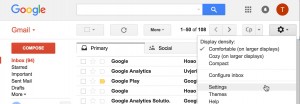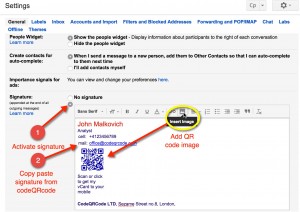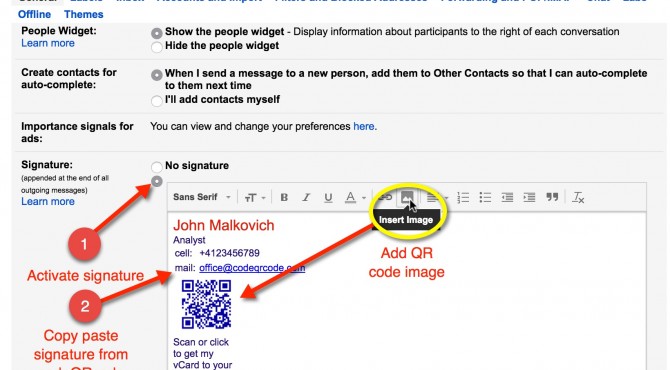
Our user Robert, asks as how to add HTML signature with QR code to gmail account.
Hope that this will help you to have QR code signature in gmail.
Login to your gmail on computer (browser) and go to settings.
In other tab, login to you codeQRcode account and make new or choose existing QR code business card/QR signature.
You can make your QR code email signature even with free account! But premium account will give you more detailed statistics and additional features (hi resolution/print export, more QR code signatures and premium support).
Detailed comparison: http://www.codeqrcode.com/pricing
Choose template and preview option. Right click on QR code image and save on your computer. Copy generated email signature (text).
Go back to Gmail settings. Enable email signature. Paste your signature text and add saved QR code image.
If you have any questions or have large number of business mail signatures, please contact our support!
For 10% discount on premium account please use code> CQC10OFF