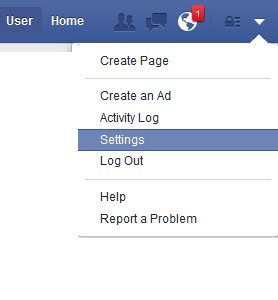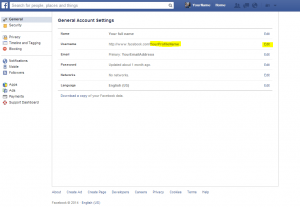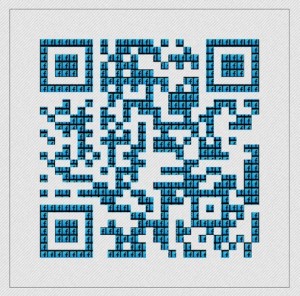You can find your Facebook profile name in your account settings. When you login to Facebook, in the upper-right corner of any Facebook page you’ll find a small arrow (shown in the picture).
Click on it and in the dropdown list select Settings. This will take you to the General Account Settings page of your Facebook profile. In the Username field you’ll find your Profile Name, after the Facebook URL (highlighted in picture). Just copy text after the http://www.facebook.com/
This is your Facebook profile name, which you should copy to our Facebook QR code generator, in order to create your personalized Facebook QR code.
If you wish to change this name into something more unique, you can do this by clicking on Edit button. Keep in mind that Facebook has the limit the number of times you can change your name, to make sure that everyone uses their real name. If you are not able to change your name, try contacting Facebook support.